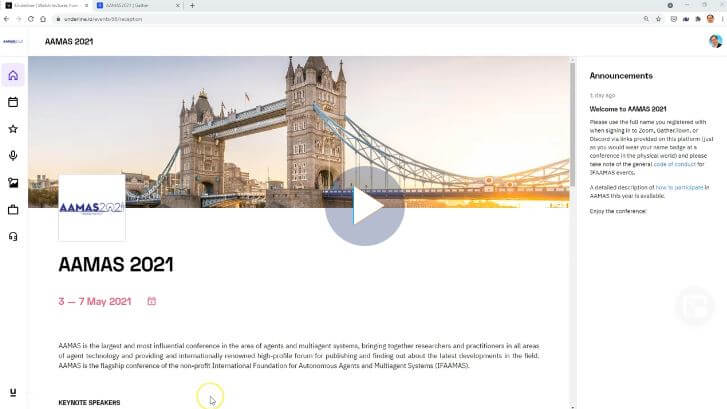How to Participate
Everyone, whether registered or not, is welcome to read the papers, watch the pre-recorded videos, and view the posters. Find the links on the detailed programme page.
Active participation is restricted to registered attendees. We are going to use a range of different platforms to facilitate interaction (Underline, Gather.Town, Zoom, Discord). Everything either takes place directly on Underline or can be accessed via Underline.
To access Underline, you first need to confirm your account and set a password. You will have received an email asking you to do so on Monday, 26 April 2021 (later in case you only registered after that date). If not please check your spam folder first before getting in touch.
Visit AAMAS Main Conference on Underline
Visit AAMAS Workshops and Tutorials on Underline
If you get a token invalid error when you press on the link in the email it means your account is already confirmed. In that case please go directly to the website with the link above.
Code of conduct. Please use your full name for all interactions on any of the AAMAS platforms (just as you would wear your name badge at a conference in the physical world) and please take note of the general code of conduct for IFAAMAS events.
Technical support. Please refer to the helpdesk on Underline or email aamas2021@underline.io for technical support regarding that platform. For any other questions and issues, please contact the local chairs at aamas2021.localchairs@soton.ac.uk.
You may also find these guidelines helpful:
- Underline: Supported Browsers and Limitations
- AAMAS on Gather.Town Instructions
- Zoom: Help Center
- Discord: Help Center
How will paper sessions work this year? Papers and videos have been available since mid April. We hope that you will watch videos that interest you and post questions to the authors in the corresponding Q&A panel on Underline. You also can upvote interesting questions posted by others (using the thumbs-up button). During the live session, the authors will start with a two-minute introduction to their paper. The chair will then select both questions posted in advance and questions arising during the session itself. Papers will be discussed in the order indicated on the schedule, but there will also be the opportunity to explore connections between different papers in the same session. Speakers and chairs should join the live session 20 minutes in advance.
How can I ask a question during a live session? For keynote talks and the panel session, please ask your questions via the Q&A panel. You can upvote the most interesting questions by others. The chair will select relevant questions and read them out. For sessions taking place on Zoom (such as the paper sessions, tutorials, workshops, and the community meeting) you can ask questions through the chat or you can raise your hand (via the Reactions button).
How will poster and demo sessions work this year? They will take place on Gather.Town. You will be able to visit all five poster rooms throughout the conference, but you should expect authors to be present only during the times indicated on the schedule. Use the poster coordinates shown in the schedule to find a specific poster in the room. Please note that authors had the choice between presenting during one or two sessions. Click here for instructions to register on AAMAS Gather.Town.
What are the Discord paper channels for? For every paper in the proceedings, there is a dedicated channel on our Discord server, which can be used for further discussion, independently from the AAMAS schedule. We expect that not all authors will make use of this additional feature (which is fine), so if you want to be sure to reach an author, please post your questions on Underline and attend the live session or, in the case of posters and demos, visit them on Gather.Town.
Note that in order to access Discord you first need to accept your Discord invitation (see email “[AAMAS2021] Welcome to AAMAS2021!”, sent on Monday, 26 April 2021 from aamas2021.localchairs@soton.ac.uk, provided you registered before that date). To find the Discord channel for a specific paper, select the paper within the session on Underline, and then go to the second tab where you will find the link to the relevant channel. Alternatively, use the link below to go to the Discord main page:
If you are an author of a paper, please write a short welcome message on your paper’s discord channel to let others know it is being monitored.
What are the informal discussion sessions about? We realise that during an online conference people will miss the opportunity to meet in person and talk about research informally. To address this, we decided to facilitate such informal discussions in a somewhat more structured manner. We asked several members of our community to commit to being in a specific room on Gather.Town at a specific time to talk about a specific topic. Please see the informal discussion sesions in the programme for the topics discussed and who is chairing each topic. Everyone is welcome to join. Just show up. To speak to everyone in the room during such a discussion, you need to stand on one of the orange “spotlights”. Please vacate that spotlight once you have made your point, so others can speak as well.
What other options are there to meet and talk? Try any of the meeting spaces on Gather.Town or the voice channels on Discord.
Enjoy the conference!